Real-time scam signals, right in your browser
Instantly score pages, forms and links with the same AI that powers our API—no copy-paste required.
- One-click “Explain why” with friendly bullets
- Safe-mode overlays for suspicious pages
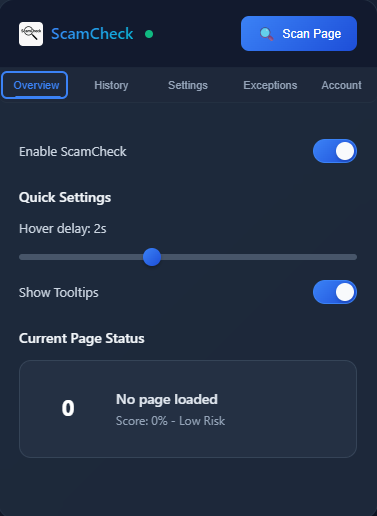
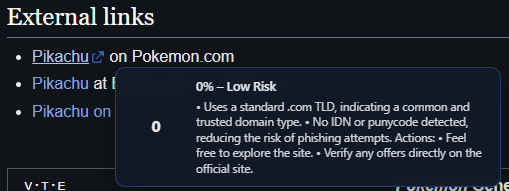
Install (when live)
Chrome Web Store
- Open the Chrome Web Store listing (we’ll link it here).
- Click Add to Chrome → Add extension.
- Pin it: puzzle icon → pin ScamCheck.
Use
Score any page in one click
- Click the toolbar icon to analyze the current tab.
- Read the verdict + “why” bullets; open details if needed.
- Safe-mode overlay auto-warns on risky pages.