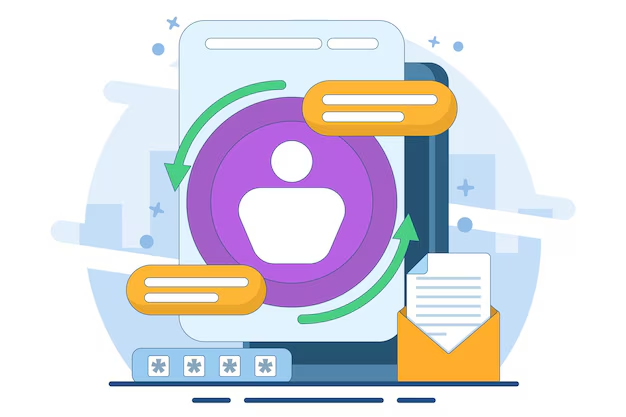
What to Do When Your Account Gets Hacked
2025‑08‑15
It’s every internet user’s nightmare—finding out that your account has been compromised. Whether it’s a social media account, email, or online banking, hackers are always looking for ways to exploit weaknesses. Here’s a step-by-step guide on how to regain control and protect yourself from future breaches.
- Change Passwords: First things first, update your password for the compromised account and any accounts where you’ve used the same or similar credentials. Use a password manager to generate and store strong, unique passwords for each account. Never reuse passwords, especially across accounts that store sensitive information, such as email and banking accounts.
- Enable Two‑Factor Authentication: Enable 2FA on every account that offers it. This provides an extra layer of security by requiring a secondary verification method, such as a text message or authenticator app, to access your account. This will significantly reduce the chances of future fraud, including scam emails and scam texts.
- Review Connected Apps: Check which third-party apps have access to your account. If you see anything unfamiliar or suspicious, revoke access immediately. This step is particularly important if your account was hacked via a third-party service, often the case with paypal fraud email scams.
- Check Login History: Most services let you view the devices and locations that have accessed your account. Review this log for anything suspicious or unfamiliar. If you see logins from foreign countries or devices you don’t recognize, it’s a red flag.
- Notify Friends/Contacts: If your account was used to send fraudulent messages, alert your contacts immediately. Warn them about the potential scam and advise them to ignore any suspicious messages from you. This is a vital step to prevent scam calls or other phishing attacks that may result from your compromised account.